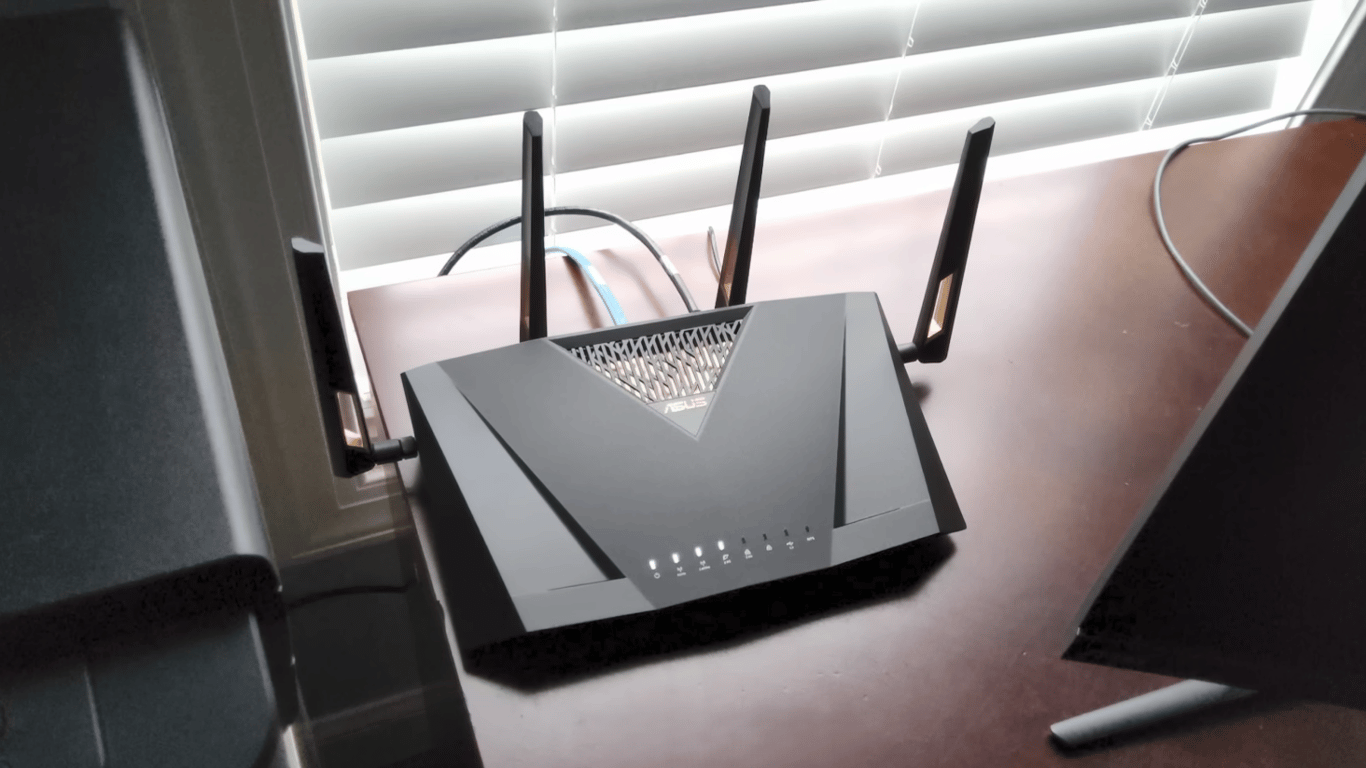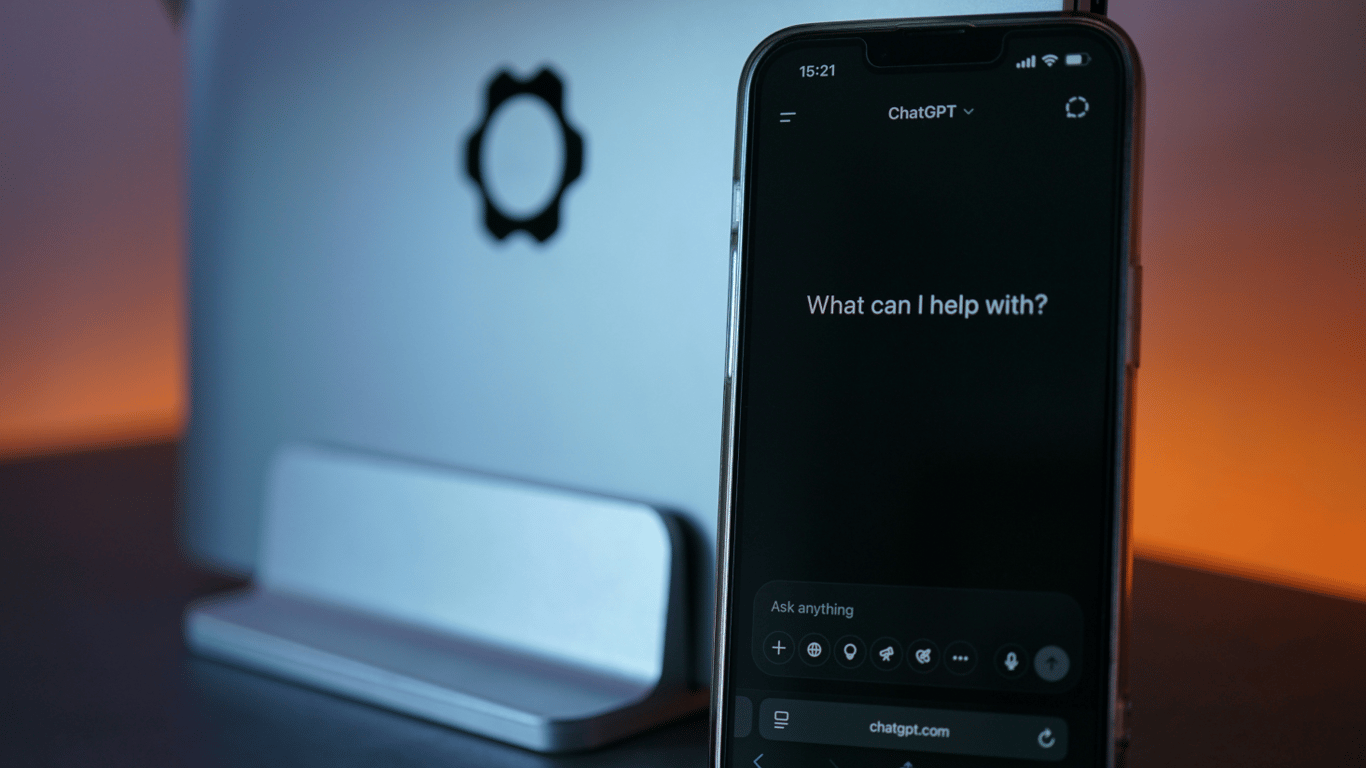Blocking Face ID Apps on iPhone - How to Set Up the Feature.


SlashGear discusses how to disable Face ID for specific apps.
How to Disable Face ID for an App
If face unlocking works inconsistently or you simply don’t want to protect a specific app, the feature can be easily turned off — almost just like turning it on. To do this:
- long press the icon of the desired app to open the context menu;
- select 'Do Not Require Face ID' (or 'Do Not Require Touch ID' on iPhones with a Home button);
- confirm your identity by scanning your face or fingerprint. The system allows three attempts, after the third failed attempt — it will ask for the device password.
After successful authentication, the protection for the app will be removed, and it will open without biometric verification.
The feature is available on all models that support iOS 18, including the iPhone SE 2, where instead of Face ID, Touch ID is used. It is important to remember that by removing Face ID, you essentially open access to the app's data to anyone using your phone. If you later want to restore the protection, just repeat the same steps but select 'Require Face ID'.
Remember, Apple has been placing its iconic bitten apple stickers on boxes with new devices for decades, turning this into a cult brand symbol. Last year, the company began to abandon this practice, explaining the decision by transitioning to eco-friendly, fully plastic-free packaging.
We also noted that outside the home, most users do not hesitate to connect their iPhone to someone else's charger or a public station. However, this convenience can pose a threat to the security of personal data.
The introduction of the ability to block apps using Face ID or Touch ID on iOS 18 has become a useful feature for many users, but it is important to keep in mind the security of personal data when disabling these biometric authentication methods.Read also
- Technologies that save lives — The Armed Forces of Ukraine showcased robots at the front
- A robot that can change its own battery has been created in China
- How to Properly Position Wi-Fi Router Antennas for Better Signal
- OpenAI Reveals the Scale of ChatGPT's Popularity
- The Most Problematic Gasoline Turbo Engines in Used Cars
- Double Tapping on iPhone - How to Enable a Useful Feature